PRESETS
INSPIRING PRESETS FOR YOUR AMP
Cloud of Tone is a download platform that offers a constantly growing collection of carefully selected presets for Hughes & Kettner GrandMeister and Black Spirit Series.
You can download preset libraries to your mobile device with a free app and transfer presets to your amp. All presets for Black Spirit 200 work for Head, Combo and Floor and are available for iPad and Android devices, Presets for GrandMeister work for the GrandMeister Deluxe 40 and the app for iPad, GrandMeister 36 will follow soon.
Operating the app for Black Spirit and GrandMeister is similar, the video about the app for Black Spirit also works for the app for GrandMeister.
You are currently viewing a placeholder content from YouTube. To access the actual content, click the button below. Please note that doing so will share data with third-party providers.
More InformationPlease Note
- Both, GrandMeister and Black Spirit, are fully analog amps that react more sensitive on the tonal characteristics of your guitar and pickup than digital amps. A preset is just one part of your tone, think of it as an inspiration and tweak it to make it a prefect match to your instrument.
- The app for Black Spirit connects to your amp via Bluetooth.
- The app for GrandMeister Deluxe 40 connects to your amp via any iPad-compatible MIDI interface.
Recommended wireless MIDI interfaces for GrandMeister
- Hughes & Kettner WMI-1
- CME WIDI Jack
Quick Guide
- To dial in settings manually with your amp: simply click on the screenshot
- Download to the App for iPad:
1. Open the Cloud of Tone on your iPad in Safari
2. Click on the iOS-icon
3. Confirm download
4. Click the download arrow (upper right)
5. Select the memory-file
6. Click the share button, select the app for Black Spirit or GrandMeister (if the app does not appear, click “more”) - Android (Black Spirit only): Click on the Android-icon, the file will be imported automatically
- iOS and Android:
1. Click the library button in the app (upper right)
2. Select the downloaded preset library
3. Return to the main screen
4. Click the preset name text window
5. Select a preset - You can now listen to preset without overwriting presets in your amp
- Before you store presets in your amp or transfer a whole library to your amp, please make sure to back up your personal presets first to the app
CHOOSE YOUR AMP